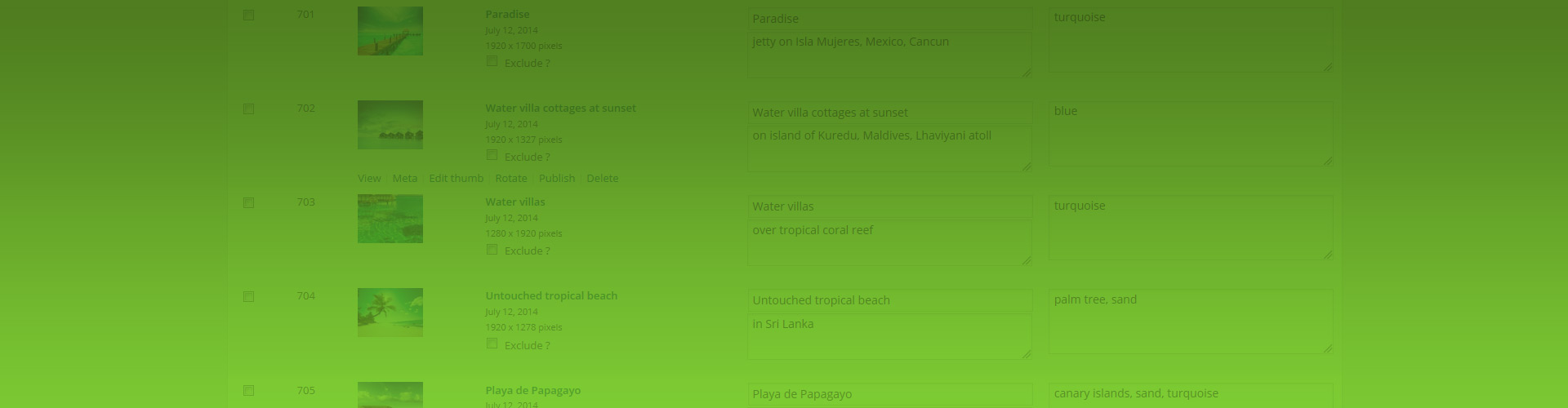When you create tag galleries by combining NextGEN with Justified Image Grid, you'll be amazed how fast you can set up a new gallery. The photos can reside in any gallery, because tag galleries re-use images from your NextGEN library as a whole. As you'll learn from the following examples, it's fun to mix and match keywords, then further narrow them with more tags. It's a great tool to show exactly what you desire. The best thing is that tag galleries are self-updating, meaning whenever you add a relevant photo tagged with your keywords, the galleries using that tag will magically include your newly added photo. Having a well-maintained NextGEN library is key for this. To achieve that, importing images with IPTC metadata and keywords from Lightroom is probably the best workflow. Living proof that the method is effective: this very site relies heavily on creating tag galleries when showing photos for various examples.
Simple tag galleries based on a few tags
This gallery was created by typing two words - bird and dog - into the setting that creates tag galleries. The number of photos increases with more tags. Use the Filtering feature (here as a tag cloud) for the added benefit of your users interacting with your well-tagged pictures.
- <a href="https://justifiedgrid.com/wp-content/gallery/life/animals/120210166.jpg" title="six birds and one of them appears angry - Bird">

Sparrows in a row on wooden fence
six birds and one of them appears angry - Bird - <a href="https://justifiedgrid.com/wp-content/gallery/life/animals/136615955.jpg" title="together at sunset in summer - Dog, Horse">

Red border collie and horse
together at sunset in summer - Dog, Horse - <a href="https://justifiedgrid.com/wp-content/gallery/life/animals/139752835.jpg" title="on a dark background - Bird">

Colourful flying Ara
on a dark background - Bird - <a href="https://justifiedgrid.com/wp-content/gallery/life/animals/142881580.jpg" title="colorful birds taking a nap - Bird, Green">

Gouldian finch
colorful birds taking a nap - Bird, Green - <a href="https://justifiedgrid.com/wp-content/gallery/life/animals/143054815.jpg" title="guarding its chicks in their nest in the feeding days - Bird">

Black-naped monarch
guarding its chicks in their nest in the feeding days - Bird - <a href="https://justifiedgrid.com/wp-content/gallery/life/animals/103149680.jpg" title="as they sit in a meadow looking at the scenery - Woman, Dog, Human Animal Connection">

Young woman hugs her dog
as they sit in a meadow looking at the scenery - Woman, Dog, Human Animal Connection - <a href="https://justifiedgrid.com/wp-content/gallery/life/animals/158966063.jpg" title="in a green field with wild flowers - Woman, Dog, Human Animal Connection">

Happy young girl with Beagle
in a green field with wild flowers - Woman, Dog, Human Animal Connection - <a href="https://justifiedgrid.com/wp-content/gallery/life/animals/168763262.jpg" title="in hospital, heart-warming - Woman, Dog, Human Animal Connection">

Dog visits young woman
in hospital, heart-warming - Woman, Dog, Human Animal Connection - <a href="https://justifiedgrid.com/wp-content/gallery/life/animals/169018520.jpg" title="sitting with a girl in an autumn scene - Woman, Dog, Human Animal Connection">

Golden retriever
sitting with a girl in an autumn scene - Woman, Dog, Human Animal Connection - <a href="https://justifiedgrid.com/wp-content/gallery/life/animals/179815028.jpg" title="portrait of three friends - Cat, Child, Dog, Girl, Human Animal Connection">

Child hugging a cat and a dog
portrait of three friends - Cat, Child, Dog, Girl, Human Animal Connection
The above example uses the following, generated shortcode (how to use):[$justified_image_grid row_height=150 filterby=on filter_style=tags ng_tags_gallery="bird, dog"]
Tag galleries that are further narrowed by specific tags
This gallery would show 43 photos of mothers and fathers, but it's narrowed by tags for red and white colors. The result is a very specific tag gallery of 5 photos. Order the results by any criteria, such as title ascending like in this example.
- <a href="https://justifiedgrid.com/wp-content/gallery/life/baby/154024490.jpg" title="feather looks more sleepy though - Father, White">

Baby resting on dad's chest
feather looks more sleepy though - Father, White - <a href="https://justifiedgrid.com/wp-content/gallery/life/family-and-kids/143408056.jpg" title="and his beautiful daughter hugging in red - Child, Father, Girl, Red">

Happy father
and his beautiful daughter hugging in red - Child, Father, Girl, Red - <a href="https://justifiedgrid.com/wp-content/gallery/life/baby/114080698.jpg" title="who also seems cheerful - Mother, White">

Happy mother with baby
who also seems cheerful - Mother, White - <a href="https://justifiedgrid.com/wp-content/gallery/life/baby/131909909.jpg" title="playing and smiling under a blanket - Mother, White">

Mother and baby
playing and smiling under a blanket - Mother, White - <a href="https://justifiedgrid.com/wp-content/gallery/life/baby/141951463.jpg" title="sitting on bed expecting the baby - Mother, White">

Pregnant woman
sitting on bed expecting the baby - Mother, White
The above example uses the following, generated shortcode (how to use):[$justified_image_grid row_height=150 orderby=title_asc ng_tags_gallery="father, mother" ng_narrow_by_tags=white,red]
Tag galleries created with intersect tags (keywords)
Enable intersect tags mode to change how your desired tags work together. In this gallery you'll see sexy photos of women in bikini but only when a man also happens to be in the picture. Separately they'd create much larger galleries but only two photos have all three keywords.
- <a href="https://justifiedgrid.com/wp-content/gallery/life/people/139663462.jpg" title="lying on the sandy beach - Woman, Bikini, Couple, Man, Sexy">

Happy couple in sunglasses
lying on the sandy beach - Woman, Bikini, Couple, Man, Sexy - <a href="https://justifiedgrid.com/wp-content/gallery/life/people/77513074.jpg" title="in sunglasses on a beach - Woman, Bikini, Couple, Man, Sexy">

Man holding his girlfriend
in sunglasses on a beach - Woman, Bikini, Couple, Man, Sexy
The above example uses the following, generated shortcode (how to use):[$justified_image_grid preset=8 ng_tags_gallery="sexy, bikini, man" ng_intersect_tags=yes]
Why create NextGEN tag galleries with Justified Image Grid?
It could become your favorite way to create galleries. This will help you showcase your NextGEN library in a more interesting way. If you already use tags - or better yet, a photographer who wisely uses tags - then you are in for a treat!
- Quickly show images that belong together as a group, regardless of what gallery they are in.
- Leverage the power of intersecting and narrowing by tags which is a unique feature of JIG.
- Quickly create or swap existing tag galleries for a more photographic, non-cropping layout.
- Make use of the Filtering feature in case you like when your users interact with your content.
Is it possible to show grouped tag galleries?
Yes of course, those are called tag albums. This is a quick example of straight to lightbox tag albums.
- <a href="https://justifiedgrid.com/wp-content/gallery/outdoors/city/115930030.jpg" title="during golden misty morning - Prague">

Tourists on Charles Bridge
during golden misty morning - Prague - <a href="https://justifiedgrid.com/wp-content/gallery/outdoors/city/145827044.jpg" title="and Pont d'Iena at dawn, Paris, France - Paris">

Eiffel Tower
and Pont d'Iena at dawn, Paris, France - Paris - <a href="https://justifiedgrid.com/wp-content/gallery/outdoors/city/136711289.jpg" title="in Burano near Venice, Italy - Italy">

Colorful street
in Burano near Venice, Italy - Italy - <a href="https://justifiedgrid.com/wp-content/gallery/life/people/66607963.jpg" title="Playa de las Teresitas, Tenerife, Canary Islands, Spain - Woman, Canary Islands">

Young traveler looks at the beach view
Playa de las Teresitas, Tenerife, Canary Islands, Spain - Woman, Canary Islands
The above example uses the following, generated shortcode (how to use):[$justified_image_grid preset=3 row_height=150 height_deviation=80 lightbox=foobox mobile_lightbox=foobox ng_tags_album="paris, prague, italy, canary-islands" ng_lightbox_gallery=yes]
Check out the Tag albums page for more information!