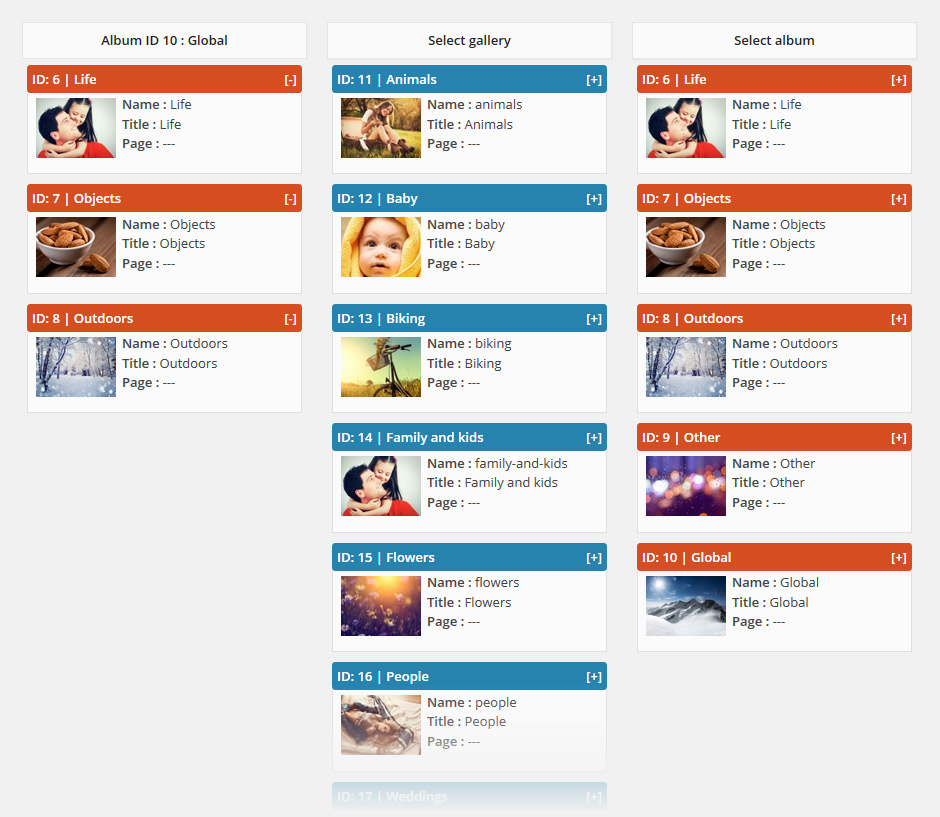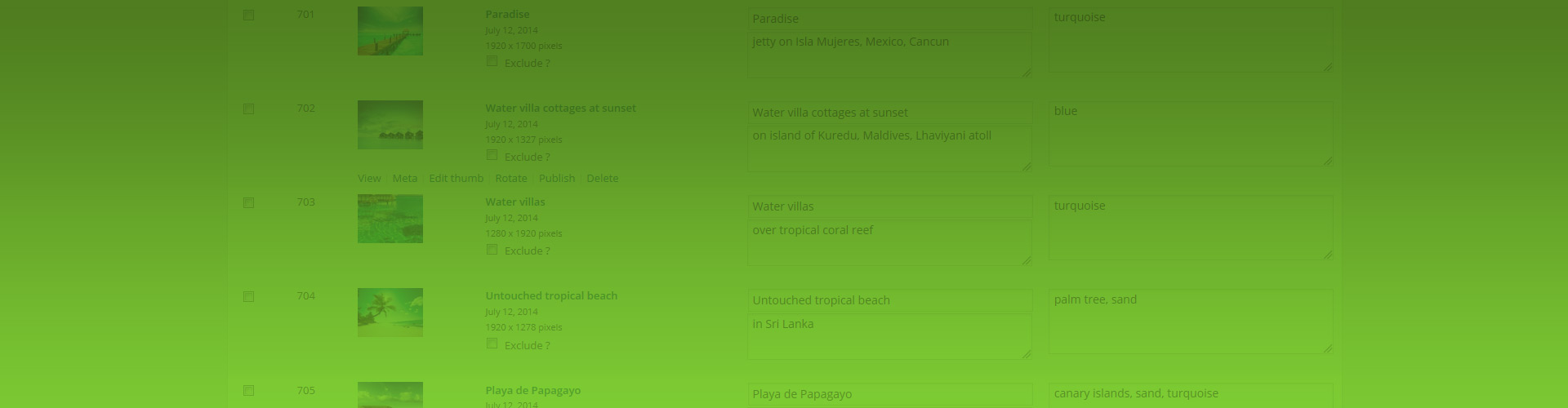Instead of directly containing images, NextGEN albums hold galleries or other albums. Show them with Justified Image Grid but continue to use NextGEN's interface to manage them and their contents. Below you can observe JIG vs. native NextGEN and compare their looks and how they work. Note the very useful breadcrumbs - the small navigation above the grid - which comes bundled with the plugin, and how well JIG utilizes the space that is given to it. Feel free to drill down into this multi-level hierarchy: album » album » gallery. See about 700 images neatly organized here. Once you reach the thumbnails you can see that they show title, description and tags of any photo.
Showing NextGEN albums with JIG
Love and marriage go together like a horse and carriage.
The above example uses the following, generated shortcode (how to use):[$justified_image_grid caption=slide last_row=flexible mouse_disable=yes load_more=click load_more_limit=20 ng_album=10 ng_breadcrumb=yes ng_bc_home=custom_text ng_bc_home_text="Overview album" ng_description=yes]
How does showing NextGEN albums work exactly?
They use the same URL structure and conventions as original NextGEN, that's why you can see them in parallel.
What can be displayed on the thumbnails?
- Title of galleries and albums.
- Description of NextGEN albums and galleries, also above the grid. Interestingly, NextGEN does not make use of this.
- Photo count of a gallery in an album, for example "48 Photos".
- Count of NextGEN albums and galleries in an album. This appears separately, for example "2 Albums, 5 Galleries".
How does the integration work?
- The thumbnail order is the same as in original NextGEN.
- You can select multiple NextGEN albums to combine their contents in a grid.
- JIG ensures that each album and gallery has a cover photo (NextGEN does not acquire one automatically, if missing).
- Sort the contents of the album using the global sort options in NextGEN, by their Title or ID - this feature is added by JIG.
I like that breadcrumbs thing, what's the deal with that?
- Show or hide it. Also to even include it on the topmost level or not.
- Change the separator character like arrows, slashes between path elements and optionally at the end.
- Set your own text prefix, for example the 'You are here:' text.
- Re-write the home element or automatically get the title of the current post or the album's name.
- Decide if the home and/or the current content's title should be clickable.
Album management
NextGEN Gallery's album editing screen lets you drag and drop galleries and albums into your desired album.