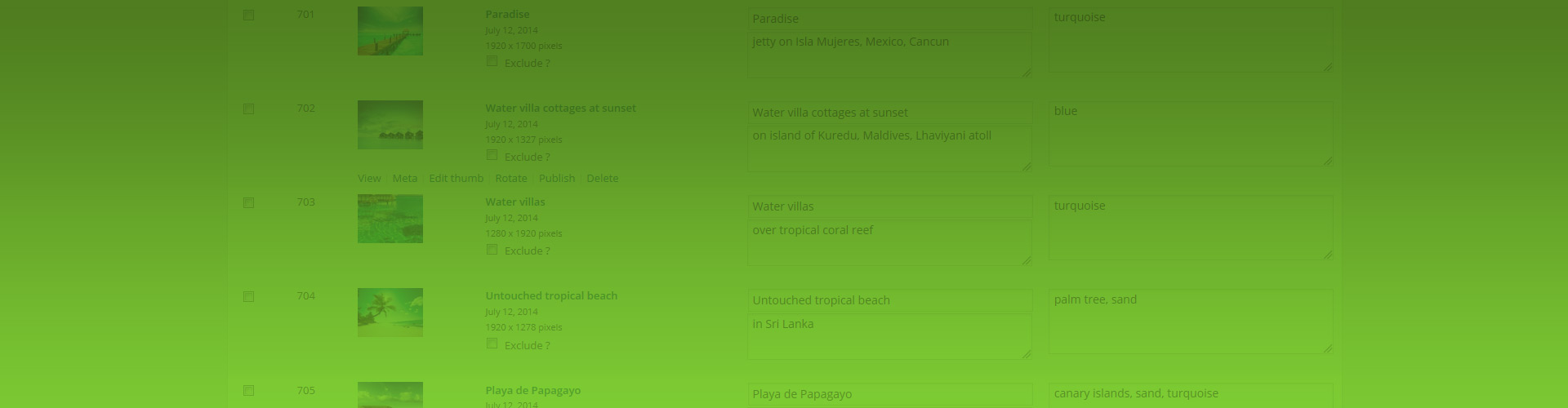NextGEN Gallery is the #1 free WordPress gallery out there, with over 10 million users. This site uses the NextGEN source for most examples. It makes a great alternative to the WordPress Media Library for managing photos. Since WordPress does not have the concept of album-gallery relationships, NextGEN Gallery fills the gap perfectly. You can batch upload images (also via FTP) and put them into galleries. Then, put galleries into albums. The compatibility is set up to improve performance: your page will load faster.
What NextGEN content can I present with Justified Image Grid?
JIG supports all core aspects of NextGEN Gallery, like showing albums, galleries, tags... but offers more! Such as better performance, integrated NextGEN search and breadcrumbs for albums. This is an index page for the NextGEN source.
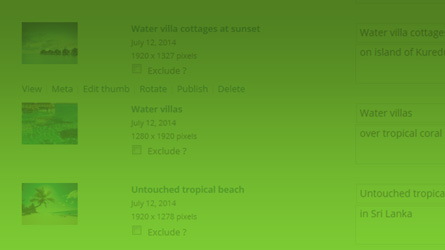
NextGEN albums
Show your existing or future NextGEN albums with Justified Image Grid. It fully uses the album-gallery hiearchy. Navigation is assisted by breadcrumbs.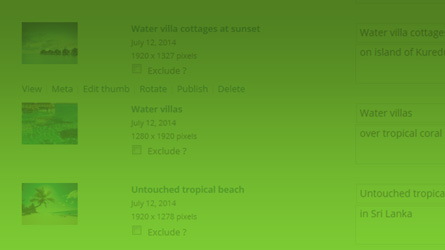
NextGEN galleries
NextGEN galleries are best shown through Justified Image Grid, without cropping. Upgrade galleries in mintues with the look your photos deserve.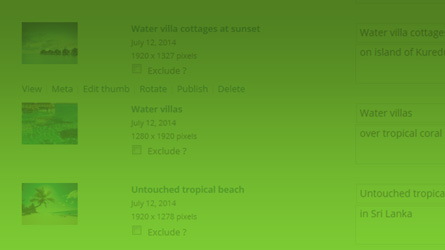
NextGEN search
Justified Image Grid brings you proper NextGEN search that can match your query against all image data - title & alt text, description, tags and file name.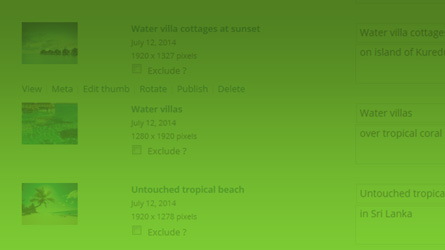
Tag galleries
Show galleries of tagged photos that belong together as a group. Combine NextGEN tag galleries with Justified Image Grid that can match intersecting tags.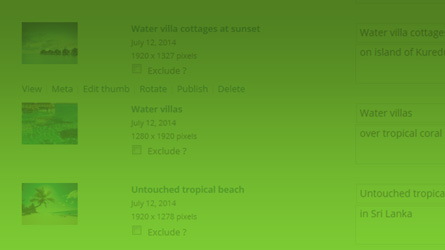
Tag albums
Showing NextGEN tag albums with Justified Image Grid is easy and cool. They are like normal albums but instead contain tag galleries that belong together.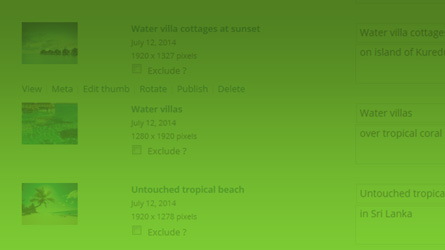
Recent images
Fetch your most recent images from the NextGEN library using Justified Image Grid. Feel free to show all images ever added, regardless of parent gallery.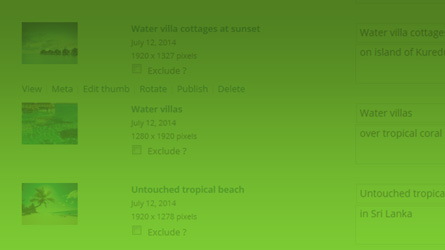
Random images
Show random images from your entire NextGEN library or just specific galleries. Justified Image Grid ensures that it's always a fresh set of photos.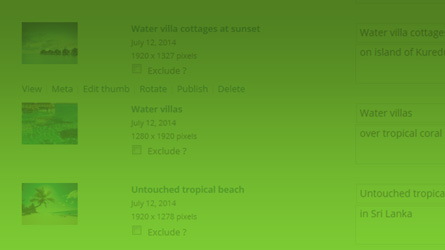
Single picture
Amaze your visitors with animated captions and special effects. Just show single pictures from NextGEN Gallery in your content with Justified Image Grid.
The above example uses the following, generated shortcode (how to use):[$justified_image_grid preset=c11 row_height=180 height_deviation=0 caption_bg_color=#314022 overlay_color=#314022 specialfx=off use_timthumb=no last_row=match-center disable_cropping=yes recent_posts=yes recents_description=custom_post_metadata post_metadata_fields=_yoast_wpseo_metadesc recents_post_type=page recents_parent_id=5650]
Automatize with JIG and NextGEN Gallery
Justified Image Grid can automatically take over existing or newly added NextGEN Gallery instances. "Set it and forget it": continue creating galleries like you used to, they'll be shown with Justified Image Grid. When have a well-established site you can 1-click transform all NextGEN content to the JIG look. No commitments or changes to your pages, go back anytime. It's unlikely that you'd change your mind. Ultimately, this results in a gallery that not only looks good but is also managed better than what WordPress is capable of.
Is there a problem with NextGEN Gallery?
No! One could argue that it was better before it was acquired by Photocrati Media. Many still use a build from the era of version 1. With all the headaches aside, it's still one of the best plugins to manage an album-gallery relationship. The ability to tag and caption the photos and to easily add multiple images to the gallery is very important. Only the looks are not what you'd expect. The developers are trying hard to come up with new interesting layouts - at a 2-3x cost, recurring yearly. You need to decide how you get a better value for your money. Many find that Justified Image Grid is the jewel in the crown when it comes to displaying images.
What more is offered, compared to original NextGEN Gallery?
- Display title, description and keywords (tags) on the thumbnails and in the lightbox.
- Breadcrumbs for albums.
- Create galleries based on search query.
- Automatic albums based on tags.
- Better performance with less queries to the database.
- Custom links with the help of the free NGG CF plugin.
- Intersect tags ("AND" relationship for your given tags for tag galleries).
- Opening galleries in a lightbox instead of on a separate page (when looking at the contents of an album).
- Further narrow the gallery by extra tags, for examaple show a woman and a man album but only include wedding photos.
- Showing album or gallery descriptions.
- Sort album contents besides the drag and drop.
Tell me more about using NextGEN content!
These are offered in general and are not limited to a specific usage of NextGEN Gallery.
Already have a portfolio? Striving for a design change? Afraid of re-doing everything? Instead of getting stuck, let JIG handle it.
Automatic take-over
- NextGEN 2 post inserts that appear as galleries in the editor (how you currently insert NextGEN content).
- The /ngg_tag taxonomy page that is opened by WordPress tag cloud widget.
Take over NextGEN v1-v2 shortcodes, available to toggle individually
- [$ngg_images] - Multipurpose shortcode since NextGEN 2.
- [$nggallery] - Galleries.
- [$nggalbum] - Albums.
- [$album] - The other shortcode for albums.
- [$nggtags] - Tag albums and tag galleries.
- [$random] - Random images.
- [$recent] - Recent images.
- [$singlepic] - Single pictures.
Other shared settings
- Prevent loading usually unnecessary NextGEN files/assets from the front-end.
- Compatibility with NextGEN Custom Fields to have custom links on any NextGEN photo. Set the name of the field to use for links.
- Justified Image Grid works with both old and new NextGEN, it's not dependant on their code just the database.