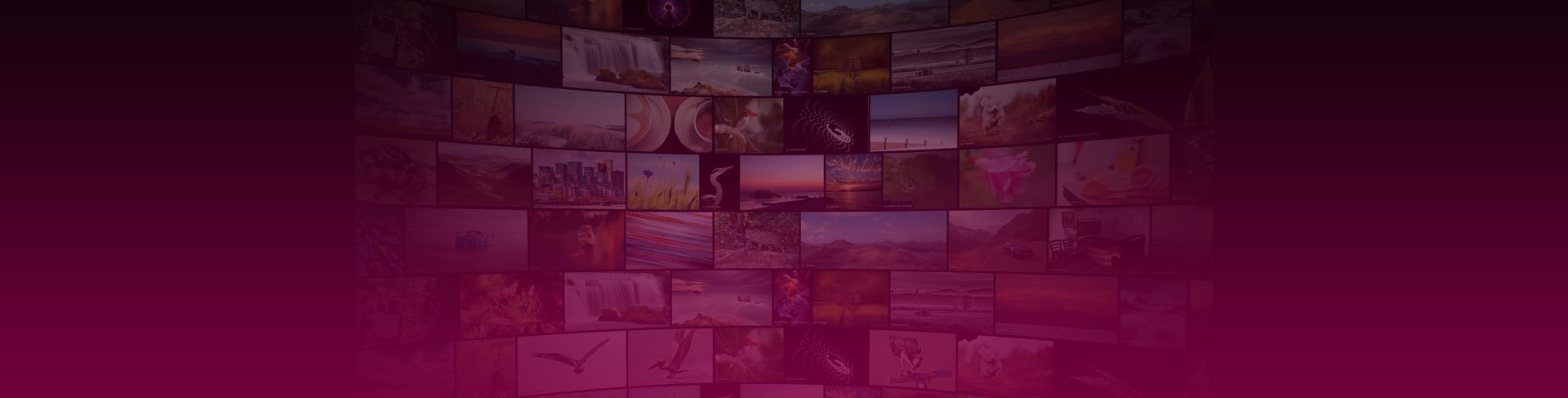Why use Flickr content?
Flickr is like a software when it comes to organizing your content online. It supports the famous album-gallery relationship and tagging (keywords). This makes it a proper alternative to NextGEN gallery. Bring the management interface off-site to a trusted company's photo sharing solution. Organize your photos into Collections, Albums and more - Justified Image Grid is compatible with all that and more, such as global image search. If you or your clients already use Flickr as the primary portfolio showcase, you'll be delighted to learn that all that content is ready to be synced to a WordPress site - without additional work to manage both locations.
Do you have photographer clients?
Less work for you! Just set up the look they are after. They'll just need to keep doing what they do best - take photos and show them on Flickr. At the same time, they'll show up in WordPress too, easy as that. Not just in any way but as a beautiful justified grid - which was inspired by Flickr anyway. They don't need to learn anything new. Read on to learn how this works!
Learn more about what can you display from Flickr!
Each Flickr source type has in-depth feature demonstration and more information.
This is an index page for the Flickr source.
The above example uses the following, generated shortcode (how to use):[$justified_image_grid preset=c11 row_height=180 height_deviation=0 caption_bg_color=#400423 overlay_color=#400423 specialfx=off use_timthumb=no last_row=match recent_posts=yes recents_description=custom_post_metadata post_metadata_fields=_yoast_wpseo_metadesc recents_title_override=custom_title recents_post_type=page recents_parent_id=4045]
How does the Flickr source work?
Learn the common benefits of using Flickr source with Justified Image Grid. Take advantage of Flickr as an excellent organizational tool. Match it with Justified Image Grid's point and click source selection in the Shortcode Editor.
What kind of Flickr content can Justified Image Grid fetch and how?
- Photostream: photos that you (or a specific user) recently added.
- Album (a.k.a. Photoset): essentially what you'd call simple image galleries.
- Collections: they hold other Collections or Photosets. The album-gallery relationship.
- Global Flickr search: find images by various criteria, even in your portfolio.
- Gallery: a specially curated group of up to 500 images.
- Favorites: what you (or a specific user) selected as favorite on Flickr.
- Group pool: relevant photos of people that joined a group you belong to.
- Anyone and any number of Flickr users can be added to Justified Image Grid.
- You need a free Flickr API key for access - the plugin guides you how to obtain it, which is the easiest of all external content sources.
- Only public content is available. Photos that are age-restricted: "unsafe" or tagged with private/family privacy option are unavailable.
What settings are shared among all Flickr source types?
- Cache Flickr content so their API is not exhausted by the barrage of your visitors. Clear the cache on-demand and/or automatically.
- Automatic sync outside the customizable cache period. There is no "button" to pull or copy fresh content in manually.
- A link to the photo's page on Flickr - in the lightbox or instead of the lightbox - with customizable link text and link target.
- Image size to display (max 1024px or look for up to 2048px).
- Lightbox images are served by Flickr CDN. Thumbnails are cached on your CDN / server.
- Justified Image Grid thumbnail special effects are available.
Disclaimer: This product uses the Flickr API but is not endorsed or certified by Flickr. You need to enable the lightbox back-link to Flickr according to Flickr Community Guidelines (it's given to you as a choice to match your artistic vision on how and where would you like to add it). You are responsible for your use of the Flickr API. By using the Flickr API you are agreeing to Flickr API Terms of Use. The plugin is created in a way to impose minimum stress on Flickr (the thumbnails are cached on your server and the list of images is cached in the database). This minimizes bandwidth and prevents unnecessary API calls (server-to-server communications) to Flickr.