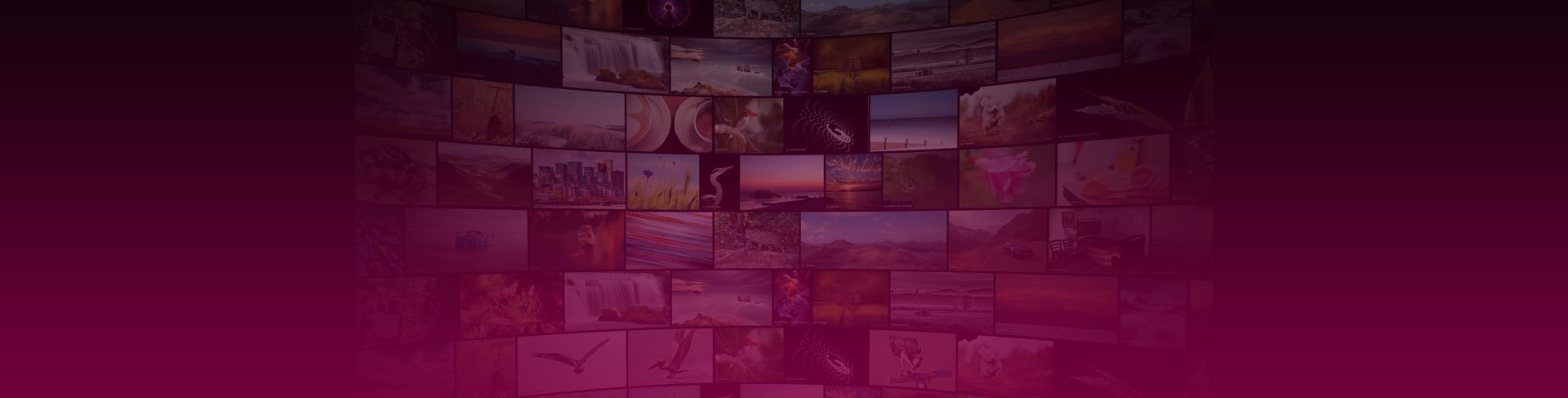Beach sunset, Conil de la Frontera, Spain
P1

Norway / Nordland / Lofoten / Moskenesøya - Vestervika
Norwegen / Nordland / Lofoten / Moskenesøya - Vestervika
Moskenesøya (lit. 'Moskenes Island') is an island at the southern end of the Lofoten archipelago in Nordland county, Norway. The 186-square-kilometre (72 sq mi) island is shared between Moskenes Municipality and Flakstad Municipality. The tidal whirlpool system known as Moskstraumen, one of the strongest in the world, is located between Moskenesøya's Lofoten Point and the island of Mosken.
Geography
The island consists of an agglomeration of glaciated hills with the highest peak being the 1,029-metre-tall (3,376 ft) Hermannsdalstinden mountain. It is elongated from southwest to northeast and it is about 40 kilometres (25 mi) long and 10 km (6 mi) wide. It also has a very uneven shoreline. The island is connected to the nearby island of Flakstadøya by the Kåkern Bridge which is part of the European route E10 which ends on the Moskenesøya island at the village of Å.
Population
There are many villages on the island. Flakstad Municipality, on the northern part of the island, has several small villages including Fredvang, Selfjord, and Krystad. Moskenes Municipality, on the southern part of the island, has the villages of Å, Hamnøya, Moskenes, Reine, Sakrisøy, Sørvågen, and Tind, all located on the eastern side of the island. There were settlements on the western coast, but the last ones were abandoned in 1950s owing to severe storms.
Attractions
Most villages are frequently visited by tourists and have designed small exhibits of local peculiarities. So Sakrisøy has a museum of 2,500 dolls from all over Europe. Sørvågen contains a local department of Norsk Telemuseum (Norwegian Telecom Museum) which reflects the local history of telegraphy. In 1861, the island became part of the 170-kilometre-long (110 mi) Lofoten telegraph line with a station in Sørvågen (which became the Sørvågen museum in 1914), and in 1867 the line was connected with Europe. In 1906, a wireless telegraph system was installed in Sørvågen – the second in Europe after Italy – connecting Sørvågen with Røst island.
The village of Å is a traditional fishing place and nearly its entire territory is the 150 years old Norwegian Fishing Village Museum, which includes the Lofoten Stockfish Museum, a forge, a bakery, and a cod liver oil factory.
History
In the beginning of World War II, the island was occupied by the German Army. In December 1941, it was the venue of the Operation Anklet – a British Commando raid carried out by 300 men from No. 12 Commando and the Norwegian Independent Company 1. The landing party was supported by 22 ships from three navies – British, Norwegian and Polish. As a result, two German radio transmitters were destroyed and several small boats were captured or sunk. Importantly an operational Enigma coding machine was obtained from one of the sunken German patrol ships. Also, about 200 local Norwegians volunteered to serve in the Free Norwegian Forces.
(Wikipedia)
Solbjørnvatnet is a lake in Flakstad Municipality in Nordland county, Norway. The 5.02-square-kilometre (1.94 sq mi) lake is located on the northern part of the island of Moskenesøya, less than 900 metres (3,000 ft) west of the European route E10 highway. The mountain Klokktinden lies on the southern shore of the lake.
(Wikipedia)
Moskenesøy ist eine Insel im südlichen Teil der Lofoten in Norwegen. Der Hauptort ist Reine, weitere Orte auf Moskenesøy sind unter anderem Moskenes, Å, Sørvågen, Sund, Sakrisøy und Hamnøy.
Zwischen Moskenesøy und der südlichen Nachbarinsel Værøy gibt es besondere Gezeitenströmungen, genannt Moskenstraumen, die als Vorbild für den mythischen „Mahlstrom“ gelten.
Seit 2018 gehört die Westküste von Moskenesøy und vorgelagerte Inseln als Lofotodden-Nationalpark zu den Nationalparks in Norwegen.
Wirtschaft und Verkehr
Die Fischerei ist auch heute noch der wichtigste Wirtschaftsfaktor. Aber auch der Tourismus und die Zucht von Lachsen gewinnt an Bedeutung.
Die Europastraße 10 verbindet die Insel Moskenesøy mit den anderen nördlichen Inseln Lofotens und seit 2007 fährenfrei mit dem Festland. Fährverbindungen gibt es mit dem Festland bei Bodø sowie mit den südlichen Inselkommunen in Lofoten, Værøy und Røst.
Es gibt nach Leknes, Svolvær und Stamsund gute Busverbindungen. In Leknes ist ein Flugplatz mit Verbindung nach Bodø, in Svolvær und in Stamsund halten die Schiffe der Hurtigruten.
Sehenswürdigkeiten
Telekommunikationsmuseum in Sørvågen
Ortsbild in Reine
Museumsdorf Å
Stockfischmuseum in Å
Puppen- und Spielzeugmuseum in Sakrisøy
Kollhellaren, Höhle mit Höhlenmalereien auf der Westseite der Insel
(Wikipedia)

Un coco à Anse La Blague, Praslin
[Photo prise avec un Nikon FG-20]

Plage de Dieppe
55107136730_2f26712bee_k

Belgian coast - Middelkerke
55106981433_eb90492219_k

Belgian coast - Middelkerke
55105891547_3e0489adca_k

Galéria
Delta du Fango - Corsica
www.itineraricamper.it/blog/5-spiagge-imperdibili-in-cors...

55106529552_39f0c7b7c2_k

Platja Pals
55107376001_12dfda93ad_k

Zihuatanejo sunset
Zihuatanejo is a resort city on Mexico’s Pacific Coast, northwest of Acapulco. It’s known for its beaches, like the sweeping Playa La Ropa, which is backed by palm trees. Galleries and seafood restaurants line the city’s winding lanes. Offshore, the sea teems with marine life such as dolphins and sea turtles. Long, sandy Playa El Palmar is the main beach in the neighboring town of Ixtapa.

Silhouette
55106561645_6ff84b1aa7_k

DFC_3873: A tranquil sunset over a quiet beach, the sun casting a golden path across calm waters as silhouettes of swimmers and trees line the shoreline.
This is a beautiful sunset beach scene. The photo captures the sun low on the horizon, creating a golden glow over the water. The sun is reflected on the gentle waves lapping against a sandy shoreline dotted with rocks. In the distance, you can see hills or mountains creating a soft silhouette against the warm orange and pink sky. The right side of the photo shows some trees or vegetation along the coastline, and there appears to be a few people (visible as small silhouettes) enjoying the beach at sunset. The peaceful scene has that magical quality of dusk when the day transitions to evening, with the water taking on a shimmering quality from the setting sun.

Partial rainbow over Majorca
Arcoíris / Playa del Este en el invierno | Palma de Mallorca winter series

Idyllic Beach & Private Wharves, Scotland Island, Church Point, Sydney, NSW
Copyright - All Rights Reserved - Black Diamond Images
We arrived on Scotland Island via Tennis Court Wharf in early January 2026 and stayed just 3 days, which proved ample, though a longer stay could easily be more than justified.
Our air B&B, Scotland Island Lodge, was excellent with its location just a hundred metres from Tennis Court Wharf.
This tranquil, forested island is just across the Pittwater from Church Point on the mainland. Church Point is reached by following a loop road heading west along Mona Vale Road into Ku-ring-gai Chase National Park and on to Terry Hills in Sydney's northern districts.
We parked our car at the large public car park, right beside the Pittwater, at Church Point and paid the not insubstantial parking fees for our 3 days and walked the short distance to the ferry. For anyone contemplating visiting Scotland Island its worth checking out the parking situation before your arrival as this parking lot fills very quickly and on street parking is often limited, especially in the summer months.
The island has countless jetties and wharves, many privately owned and not accessible to the public.
There are five public wharves on the island though, they are - Bell, Carols, Eastern, Tennis and Cargo. From these wharves its possible to catch a ferry and circumnavigate the island while also visiting several other wharves on the mainland.
It is also possible to walk around most of the island, but only at low tide. A few property owners have however made circumnavigation difficult by placing obstructions to discourage walkers.
There are however roads on the island which do circle the island though back from the water 100 metres or so. Most vehicles used by residents are electric or diesel ATV's, though roads are wide enough for trucks to operate for garbage removal and other island maintenance purposes.
Despite the inconveniences of needing to access the island by private boat or public ferry or water taxis most of the residents we spoke to assured us this was not a problem for them.
We spoke to many long term residents who said they absolutely love living on the island. We also could not help but notice just how friendly the people were.
Scotland Island may not be for everyone, but if real estate values tell you anything, there are plenty of cashed up people who do want to avail themselves of the opportunity to live on this peaceful and paradise like island, and just relatively a short distance from the Sydney CBD

Low tide
El Cotillo Fuerteventura

Keawakapu Beach in the morning
Keawakapu Beach as seen from our hotel. Maui, Hawaii

Amber Archives
I have been having terrible problems with LR timing out so I am rebuilding all my galleries in a new catalog. I had not posted this one of Amber before. I provided all the wardrobe including jewelry. An entire suitcase filled with wardrobe, props and lighting to shoot four different models in Barbados.

Méditerranéenne mais qu'est ce que tu es belle ♫♪♫♪♫
55106693209_bb7b51cf1e_b

Dog's Day at the Beach
Oregon Coast

Get Back to the Table
"If we're not at the table, we're on the menu..." by Mark Carney

Yallingup Aquarium Cropped
55105584069_c785ef000a_b

Lara Beach
Inia - Cyprus

Alignment
Beach, sun, sea and family, aligned perfectly.

Sand clouds at Halona Cove
The Halona Cove is on the island

Idyllic Beach, Homes & Private Wharves, Scotland Island, Church Point, Sydney, NSW
Copyright - All Rights Reserved - Black Diamond Images
We arrived on Scotland Island via Tennis Court Wharf in early January 2026 and stayed just 3 days, which proved ample, though a longer stay could easily be more than justified.
Our air B&B, Scotland Island Lodge, was excellent with its location just a hundred metres from Tennis Court Wharf.
This tranquil, forested island is just across the Pittwater from Church Point on the mainland. Church Point is reached by following a loop road heading west along Mona Vale Road into Ku-ring-gai Chase National Park and on to Terry Hills in Sydney's northern districts.
We parked our car at the large public car park, right beside the Pittwater, at Church Point and paid the not insubstantial parking fees for our 3 days and walked the short distance to the ferry. For anyone contemplating visiting Scotland Island its worth checking out the parking situation before your arrival as this parking lot fills very quickly and on street parking is often limited, especially in the summer months.
The island has countless jetties and wharves, many privately owned and not accessible to the public.
There are five public wharves on the island though, they are - Bell, Carols, Eastern, Tennis and Cargo. From these wharves its possible to catch a ferry and circumnavigate the island while also visiting several other wharves on the mainland.
It is also possible to walk around most of the island, but only at low tide. A few property owners have however made circumnavigation difficult by placing obstructions to discourage walkers.
There are however roads on the island which do circle the island though back from the water 100 metres or so. Most vehicles used by residents are electric or diesel ATV's, though roads are wide enough for trucks to operate for garbage removal and other island maintenance purposes.
Despite the inconveniences of needing to access the island by private boat or public ferry or water taxis most of the residents we spoke to assured us this was not a problem for them.
We spoke to many long term residents who said they absolutely love living on the island. We also could not help but notice just how friendly the people were.
Scotland Island may not be for everyone, but if real estate values tell you anything, there are plenty of cashed up people who do want to avail themselves of the opportunity to live on this peaceful and paradise like island, and just relatively a short distance from the Sydney CBD

A Wave is Rolling in
The frog's-eye view as a means of abstraction. The bubbles from the last breaking wave are still visible, blurring the background where the next big wave is rolling in.

Starstar and reflections
The low winter sun on a tidal beach generates a sunstar and a few small sunstar reflections!
For Flickr Friday theme 'Sunstar', 20th Feb 2026.
Ogmore, south Wales.

Interplay
26039584198_7439c0eccd_b

Plage de l’Ostriconi
Balagne - Corsica
www.itineraricamper.it/blog/5-spiagge-imperdibili-in-cors...

Deuxième lame (Second blade)
55104852527_277056a0b1_b

Première lame (First blade)
55105735646_ed662d15dd_b

Ilhabela island
A place where memories bring me peace and happiness.

Zone de mytiliculture à Agon-Coutainville
[Photo prise avec un Nikon F-301]

Another Winter Dusk from my Kniebis...
balcony at 898 meters (2,947 feet)...

Sand Sculpture
Morris Island Light, SC

Kalapaki Beach on Nawiliwili Bay
Nawiliwili, Kaua'i, Hawai'i, USA

Praia da Cova Redonda - Lagoa
44361582602_ccef5ca020_b

Praia da Cova Redonda - Lagoa
44361582332_9a7dc57ee9_b

Praia da Cova Redonda - Lagoa
44361581312_cc77396f9b_b

Praia da Cova Redonda - Lagoa
44361581852_2180605cb0_b

Praia da Cova Redonda - Lagoa
44361581642_7f873da421_b

Driftwood all over Motueka Sandspit after the storms
55104078341_8e7f274c6f_h

Fog Bank off Yachats Shoreline
Yachats, Oregon

Looking North to Yachats (Oregon)
Taken with my Samsung Galaxy S25 Phone. I love the camera on the phone !!!

February Thaw
Fog, sand, surf, gulls

Peninsula Bangkok Dock at 10 AM
Breakfast at River Café and Terrace - The Peninsula Bangkok

Word-Of-Life_Upstate-New-York_Chapel-Pond_10-11-2024_Sam-Knaus_2
54474214456_2a3831ca8a_b

Homes & Private Wharves, Scotland Island, Church Point, Sydney, NSW
Copyright - All Rights Reserved - Black Diamond Images
We arrived on Scotland Island via Tennis Court Wharf in early January 2026 and stayed just 3 days, which proved ample, though a longer stay could easily be more than justified.
Our air B&B, Scotland Island Lodge, was excellent with its location just a hundred metres from Tennis Court Wharf.
This tranquil, forested island is just across the Pittwater from Church Point on the mainland. Church Point is reached by following a loop road heading west along Mona Vale Road into Ku-ring-gai Chase National Park and on to Terry Hills in Sydney's northern districts.
We parked our car at the large public car park, right beside the Pittwater, at Church Point and paid the not insubstantial parking fees for our 3 days and walked the short distance to the ferry. For anyone contemplating visiting Scotland Island its worth checking out the parking situation before your arrival as this parking lot fills very quickly and on street parking is often limited, especially in the summer months.
The island has countless jetties and wharves, many privately owned and not accessible to the public.
There are five public wharves on the island though, they are - Bell, Carols, Eastern, Tennis and Cargo. From these wharves its possible to catch a ferry and circumnavigate the island while also visiting several other wharves on the mainland.
It is also possible to walk around most of the island, but only at low tide. A few property owners have however made circumnavigation difficult by placing obstructions to discourage walkers.
There are however roads on the island which do circle the island though back from the water 100 metres or so. Most vehicles used by residents are electric or diesel ATV's, though roads are wide enough for trucks to operate for garbage removal and other island maintenance purposes.
Despite the inconveniences of needing to access the island by private boat or public ferry or water taxis most of the residents we spoke to assured us this was not a problem for them.
We spoke to many long term residents who said they absolutely love living on the island. We also could not help but notice just how friendly the people were.
Scotland Island may not be for everyone, but if real estate values tell you anything, there are plenty of cashed up people who do want to avail themselves of the opportunity to live on this peaceful and paradise like island, and just relatively a short distance from the Sydney CBD

Baelo Claudia Roman ruins with Bolonia Beach and 30m sanddune, Costa de la Luz, Spain
55084395342_bf6c22f1cb_k

Cadiz, Playa de Santibáñez, Spain
55089423917_eb74cc5e00_k

Mandela's Glasses
Mandela's Glasses, Three Anchor Bay, Cape Town - South Africa
The memorial, titled "Perceiving Freedom", stares out at Robben Island, home to the prison where Mandela was incarcerated for nearly three decades.

Lara Beach
Inia - Cyprus

Plage d’Albo ⭐ explore 19-02-2026
Cap Corse - Corsica
www.itineraricamper.it/blog/5-spiagge-imperdibili-in-cors...

Rocapina Plage
Accès par une route en terre , donc Suv minimum- Beautiful beach, in a natural reserve , you need an SUV or 4X4 to go there. Difficult with a normal car because of the road -dirt track.

Los Boliches and the Hills
Fuengirola

Les Amiets, Cléder
55104361455_4a01e03071_k

DSC_6981: Young woman with long dark hair and a pink hair clip gazes toward the horizon while standing by the sea.
This photo features a woman with long, dark hair, wearing a black shirt and a pink bow in her hair. She is standing near the water, possibly at a beach or a lake, and looking out towards the ocean. The woman appears to be enjoying the view and the peaceful surroundings.

DSC_7767: Sunset paints the horizon as gentle waves lap the quiet shoreline.
This photo captures a beautiful beach scene at sunset, with the sun setting over the ocean. The beach is relatively empty, with only a few people scattered across the sand. Some of these individuals are closer to the water, while others are further away.
In addition to the people, there are several boats visible in the water, both close to the shore and further out. The boats are of various sizes and are positioned at different distances from the shore. The combination of the sunset, the beach, and the boats creates a serene and picturesque atmosphere.

Rocky Point, Balmoral Reserve, Balmoral Beach, Balmoral, Sydney, NSW (Cropped Version - Ai by Google Gemini)
Copyright - All Rights Reserved - Black Diamond Images

Starling murmuration over Eastbourne Pier
55100880277_1b337514b6_k

Monterosso al Mare - Cinque Terre
#italy #cinqueterre

Quiet Lake
1418 TA IMG_0413.jpg

Lets' go fly a kite
Decisive moment;
Kite boy, lady with arms outstreched, running lady, selfie dude.

Cala Raja, Cabo de Gata, Spain
P1

Cala Raja and Vela Blanca, Cabo de Gata, Spain
P1

Caught Lunch - OBX Atlantic Ocean - Kill Devil Hills, North Carolina
"When the seagulls follow the trawler, it's because they think sardines will be thrown into the sea."
Eric Cantona (French former professional footballer who is currently an actor)
-- Technical Information (or Nerdy Stuff) --
‧ Camera – Nikon D7200 (handheld)
‧ Lens – Nikkor 18-300mm Zoom
‧ ISO – 200
‧ Aperture – f/5.6
‧ Exposure – 1/2000 second
‧ Focal Length – 300mm
The original RAW file was processed with Adobe Camera Raw and final adjustments were made with Photoshop CS6.
"For I know the plans I have for you,” declares the LORD, “plans to prosper you and not to harm you, plans to give you hope and a future." ~Jeremiah 29:11
The best way to view my photostream is through Flickriver with the following link: www.flickriver.com/photos/photojourney57/

water sculpture
16209963592_c612d4a70e_k

Cloud on a dawn beach walk at Byron Bay
After a road trip around Northern NSW we stopped for a few days at Byron Bay. We started each day either walking along the beach or the lighthouse. While the surf was flat the clouds made up for it and gave us a spectacular background for our walk.

Praslin : l'anse Volbert au lever du Soleil
55102651380_0a532850b3_k

Snowy beach
55102789945_eab67c3ea4_k

Tôt le matin
Caminha, Nord, Portugal

Falklands - Gypsy Cove
Our first sightseeing on the Falkland Islands was to Gypsy Cove Reserve where Magellanic penguins were just starting to emerge from their burrows.

Anse Boudin, Praslin
55102533324_16cf731d87_k

Astros
Greece

Pool at Dawn
Dawn on the Mediterranean

Playa Del Cura Beauty
Fuengirola / Costa Mijas

DSC_7752: A calm shoreline at sunset with a rocky jetty, a few people sitting near the water, trees and a distant hotel along the beach.
This photo features a serene beach scene with a large body of water, possibly an ocean, stretching out to the horizon. A few people are scattered along the shore, enjoying the view and the peaceful atmosphere. Some of them are standing near the water's edge, while others are further back on the beach.
In the distance, there is a rock jetty extending out into the water, adding to the picturesque landscape. The overall scene conveys a sense of relaxation and leisure as people take in the beauty of the beach and the vast expanse of water.

angler
SONY DSC
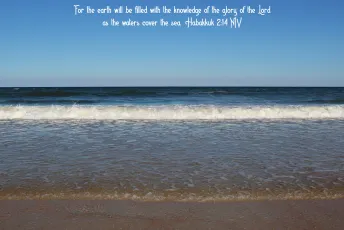
Mickler's Landing, Ponte Vedra Beach, FL
For the earth will be filled with the knowledge of the glory of the Lord as the waters cover the sea.
[Habakkuk 2:14 NIV]
5 THINGS YOU SHOULD KNOW:
1. Like it or not, we are ALL sinners: As the Scriptures say, “No one is righteous—not even one. No one is truly wise; no one is seeking God. All have turned away; all have become useless. No one does good, not a single one.” (Romans 3:10-12 NLT)
2. The punishment for sin is death: When Adam sinned, sin entered the world. Adam’s sin brought death, so death spread to everyone, for everyone sinned. (Romans 5:12 NLT)
3. Jesus is our only hope: But God showed his great love for us by sending Christ to die for us while we were still sinners. (Romans 5:8 NLT) For the wages of sin is death, but the free gift of God is eternal life through Christ Jesus our Lord. (Romans 6:23 NLT)
4. SALVATION is by GRACE through FAITH in JESUS: God saved you by his grace when you believed. And you can’t take credit for this; it is a gift from God. Salvation is not a reward for the good things we have done, so none of us can boast about it. For we are God’s masterpiece. He has created us anew in Christ Jesus, so we can do the good things he planned for us long ago. (Ephesians 2:8-10 NLT)
5. Accept Jesus and receive eternal life: If you openly declare that Jesus is Lord and believe in your heart that God raised him from the dead, you will be saved. (Romans 10:9 NLT) But to all who believed him and accepted him, he gave the right to become children of God. (John 1:12 NLT) And this is what God has testified: He has given us eternal life, and this life is in his Son. Whoever has the Son has life; whoever does not have God’s Son does not have life. (1 John 5:11-12 NLT)
Read the Bible for yourself. Allow the Lord to speak to you through his Word. YOUR ETERNITY IS AT STAKE!

Sun Setting in the West
First Beach (La Push, Washington State)

Roche, Conil de la Frontera, Spain
P1

Cabo de Gata nature park, Iglesia de Las Salinas, Spain
P1

Abstract Perspektive
Another view from our beach in Sri Lanka during sunrise.

Marshland - Conil de la Frontera, Spain
P1

Beach sunset, Conil de la Frontera, Spain
55095844524_c16a4f3d29_k

Tossa de Mar
55100790329_4a64ae9c0a_k

Après la tempête
Vila Praia de Ancona, Nord, Portugal

Beach reflections
Coldingham Bay, Scottish borders, Scotland, UK

Private Wharves and Homes, Scotland Island, Church Point, Sydney, NSW
Copyright - All Rights Reserved - Black Diamond Images
We arrived on Scotland Island via Tennis Court Wharf in early January 2026 and stayed just 3 days, which proved ample, though a longer stay could easily be more than justified.
Our air B&B, Scotland Island Lodge, was excellent with its location just a hundred metres from Tennis Court Wharf.
This tranquil, forested island is just across the Pittwater from Church Point on the mainland. Church Point is reached by following a loop road heading west along Mona Vale Road into Ku-ring-gai Chase National Park and on to Terry Hills in Sydney's northern districts.
We parked our car at the large public car park, right beside the Pittwater, at Church Point and paid the not insubstantial parking fees for our 3 days and walked the short distance to the ferry. For anyone contemplating visiting Scotland Island its worth checking out the parking situation before your arrival as this parking lot fills very quickly and on street parking is often limited, especially in the summer months.
The island has countless jetties and wharves, many privately owned and not accessible to the public.
There are five public wharves on the island though, they are - Bell, Carols, Eastern, Tennis and Cargo. From these wharves its possible to catch a ferry and circumnavigate the island while also visiting several other wharves on the mainland.
It is also possible to walk around most of the island, but only at low tide. A few property owners have however made circumnavigation difficult by placing obstructions to discourage walkers.
There are however roads on the island which do circle the island though back from the water 100 metres or so. Most vehicles used by residents are electric or diesel ATV's, though roads are wide enough for trucks to operate for garbage removal and other island maintenance purposes.
Despite the inconveniences of needing to access the island by private boat or public ferry or water taxis most of the residents we spoke to assured us this was not a problem for them.
We spoke to many long term residents who said they absolutely love living on the island. We also could not help but notice just how friendly the people were.
Scotland Island may not be for everyone, but if real estate values tell you anything, there are plenty of cashed up people who do want to avail themselves of the opportunity to live on this peaceful and paradise like island, and just relatively a short distance from the Sydney CBD

PCH Coastline
This is the coastline between San Francisco and San Simeon.

DSC_1620
55052843661_d408de644b_k

DSC_1611
55049295313_84e9b5f6f4_k

DSC_1622
55054864789_31ce1eb3c3_k

DSC_1613
55049450750_c5ac1ac38c_k

DSC_1638
55057791561_a6a5eefd06_k

DSC_7758: A tranquil sunset casts golden reflections across the calm sea as a lone figure walks along the quiet, sandy shoreline.
This photo captures a beautiful beach scene at sunset, with the sun setting in the background. The beach is relatively empty, with only a few people scattered across the scene. Some of the people are standing closer to the water, while others are further back on the beach.
In addition to the people, there are several boats visible in the water, both near the shore and further out. The boats vary in size and are spread out across the scene, adding to the serene atmosphere of the beach at sunset.

Oostende - Ostend - Ostenda
Shadows on the beach

Plage de Kadriye / Province d'Antalya / Turquie / 29 octobre 2025
54936257568_3d5cd89aaa_b

Chimenea de los Guindos
Playa de la Misericordia, Malaga

SA7M3-DSC09278 - 20. April 2025
Pointing to the sun