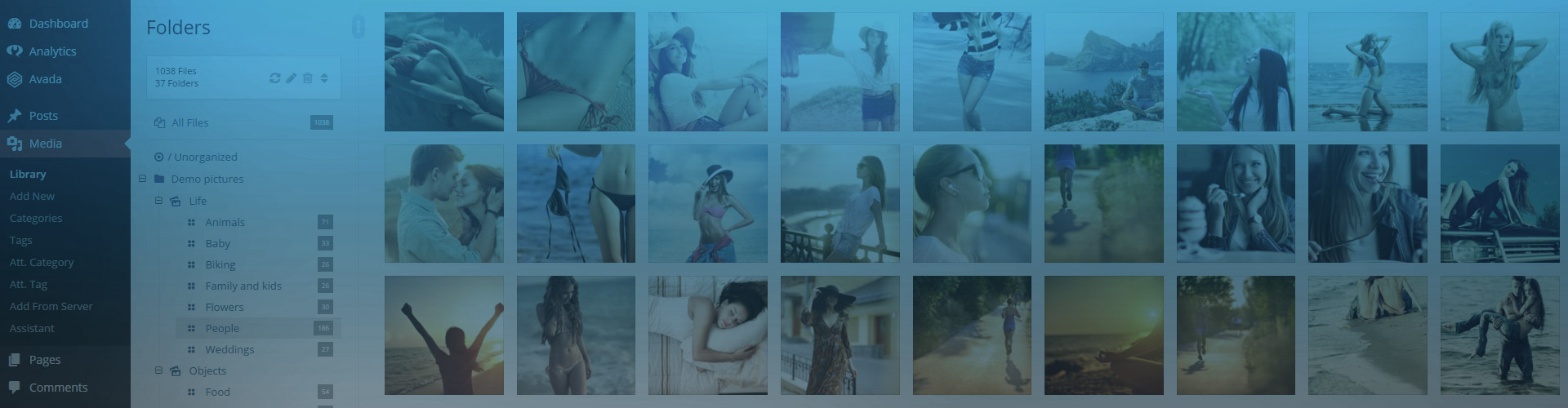The primary object in RML is the gallery. It can only hold pictures and nothing else. You'll be using them most of the time to actually choose what to show. They must be part of a collection. When choosing one of your Real Media Library galleries in JIG, it'll automatically load its photos and open them in your desired lightbox. To update a gallery, you'd edit it in the library and not via the JIG shortcode. This essentially brings centrally-managed galleries to JIG, which update automatically on your page when you change their contents.
Showing RML galleries with JIG
The above example uses the following, generated shortcode (how to use):[$justified_image_grid preset=16 last_row=flexible load_more=click initially_load=10 load_more_limit=25 rml_id=17]
Straight to lightbox: galleries open in lightbox groups
In this case you actually select a collection in the JIG shortcode. However, opening its child galleries will not result in navigating to a different page. The content of the chosen gallery opens straight to the lightbox. There are two distinct lightbox groups that you can observe in this example. This is a unique feature of Justified Image Grid and cannot be achieved with native WordPress in any other way. Normally you'd need to use another source.
The above example uses the following, generated shortcode (how to use):[$justified_image_grid preset=3 lightbox=magnific mobile_lightbox=magnific rml_id=3 rml_lightbox_groups=yes]
Why show Real Media Library galleries with Justified Image Grid?
Take advantage of all visual styles JIG has to offer and no longer worry about cropped images.
Replace the default look of the built-in WordPress gallery, which RML uses out of the box. Say goodbye to cropping and enjoy dynamic captions, filtering, special effects, the best lightboxes... You'll love the simplicity and have a well-organized media library.
- Optionally, Justified Image Grid can automatically take over existing RML shortcodes - basically these are just galleries.
- The thumbnail order is managed by JIG - it can be based on title/date ascending/descending and random.
- Show corresponding metadata on the captions of the thumbnails and in the lightbox.
- Thumbnails are not cropped to a fixed aspect ratio, unless you need that style.
- Enjoy the benefits of all other Justified Image Grid features.