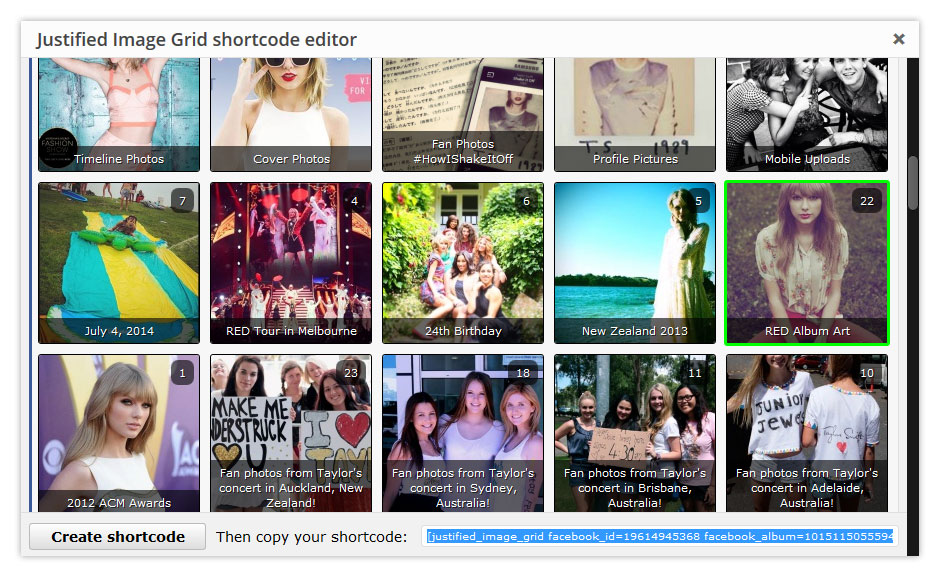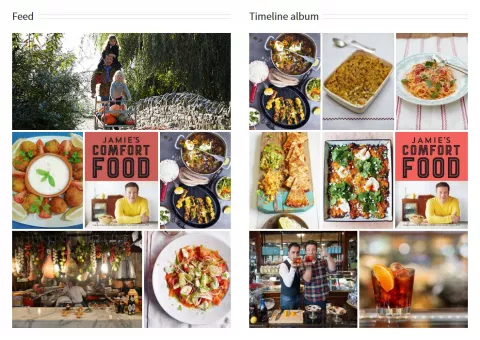Select a single album from your Facebook profile and display it anywhere on your WordPress site. Instead of a whole gallery section, this is better suited for articles like when you write about an event and wish to show the photos made there. Or when you write about a project and you just insert its single album from your company Facebook Page. Whenever you add new images to the selected gallery on Facebook, your site will reflect the changess. It's always synchronized from Facebook. Say you delete a picture, it'll get removed from Justified Image Grid too. If you change the description of a photo, that text gets updated on your site as well.
Showing photos of a single album

Girl with cat and a white pillow
33459832_192193088090232_9158687583109120000_n
Peaceful orange red tabby curled up sleeping, close-up
33306823_192192931423581_6118673850843529216_n
Adorable child with small kitten
33426028_192192994756908_8354259647590301696_n
Mind reading young girl gazes at cat
33510653_192192914756916_8591432083887357952_n
Professional whisker adjustment on a cat, performed by little girl
33525804_192193008090240_7579112690266669056_n
Young girl hugs cat as she sleeps
33517728_192192904756917_5266769119201460224_n
Smiling man with cat cheerful portrait of their friendship
33413518_192193111423563_1547142332069969920_n
Little girl smiling and hugging her cat
33312940_192193024756905_2855642979660464128_n
The above example uses the following, generated shortcode (how to use):[$justified_image_grid preset=16 disable_cropping=yes facebook_id=192188684757339 facebook_album=192192878090253]
Creating a teaser row with the Hidden preset
This focuses on always visible new content. It's great for homepages. The remaining content is still accessible from the lightbox - the gallery has 100 images. This is entirely achieved just by choosing Preset 10: Hidden that uses the "hidden limit" setting.

Country girl in daisy dukes
33466811_192192358090305_2739895337610117120_n
Young couple holding arms at the beach, could be Malibu
33300772_192192094756998_8369354851317972992_n
Young beautiful couple in bedroom just chillin on the couch
33304080_192192111423663_2305038991335882752_n
Follow the barefoot girl with shoes in hand on the field
33653430_192192411423633_5157943916460244992_n
Smiling girl in red against brick wall reminds me of Zooey Deschanel
33475124_192192308090310_3818855774508023808_n
Handsome man taking his girlfriend on bicycle rack through the streets of the city
33304093_192192224756985_6481092150581788672_n
Handsome man with a bear who calls that a beard
33418084_192192204756987_7596304959021252608_n
Young woman enjoying morning tea with closed eyes
33464582_192192098090331_8954414424500731904_n
Portait of a woman wearing hat in the city
33639153_192192321423642_8411446737704583168_n
Girl smiles in hat against urban wall on the beach
33358120_192192194756988_7891072326937083904_n
The above example uses the following, generated shortcode (how to use):[$justified_image_grid preset=10 facebook_id=192188684757339 facebook_album=192192051423669 max_rows=1]
The Feed is similar to the Timeline album, but it may contain different or extra photos. This includes cover picture changes and posts that were posted by users. In other words, things that normally do not appear in the Timeline album. It depends on your specific usage which one you'll find more useful. They may not even be different at times!
The above example uses the following, generated shortcode (how to use):[$justified_image_grid ids=12304 row_height=300 caption=fixed caption_bg_color=white caption_text_color=black caption_title_size=20px v_center_captions=yes overlay_color=white inner_border_width=1 inner_border_color=rgba(0,0,0,0.1) inner_border=hovered inner_border_animate=opacity specialfx=captions specialfx_type=blur specialfx_options=amount:2 last_row=center]
Videos album
Videos are treated separately from photos on Facebook. They reside in a special, automatic album called Videos. Justified Image Grid plays them using a HTML5 video player found natively in WordPress. Not every lightbox supports videos, so select an appropriate one.

Girl leaning out of car
30818778_201994137085468_3699198505332506624_n
Hands on wheat field
29782420_192760878033453_6261742187885625344_n
Girl in the wild poppies field
31775732_192760361366838_6876320173645627392_n
Dew drops on green grass
AAqMW82PqGg
White wine grapes
30852548_192759614700246_7467783689095610368_n
Sheep
30818005_192759444700263_8587647758138081280_n
Candles
30820515_217804488810323_9145438974800560128_n
City nightlife timelapse
29766468_192758621367012_7175034333038641152_n
The above example uses the following, generated shortcode (how to use):[$justified_image_grid preset=16 lightbox=magnific mobile_lightbox=magnific last_row=flexible facebook_id=192188684757339 facebook_album=videos]
How does it work and what are the options?
The Shortcode Editor lets you visually select a single album to show.
- You need to have at least one Facebook Page or a user profile added to Justified Image Grid.
- Pick a single album that has photos inside it. This includes built-in and user-created Facebook albums.
- Choose the Videos album to show all your videos from Facebook on your site.
- Optionally show the Feed which is slightly different from the Timeline album.
- Go back and edit the shortcode later, seeing which album you have selected.
- The description text for each photo can be used as the caption on thumbnails or in the lightbox.
- By default, 25 photos are shown but you can get up to 500. Split that with Load More!