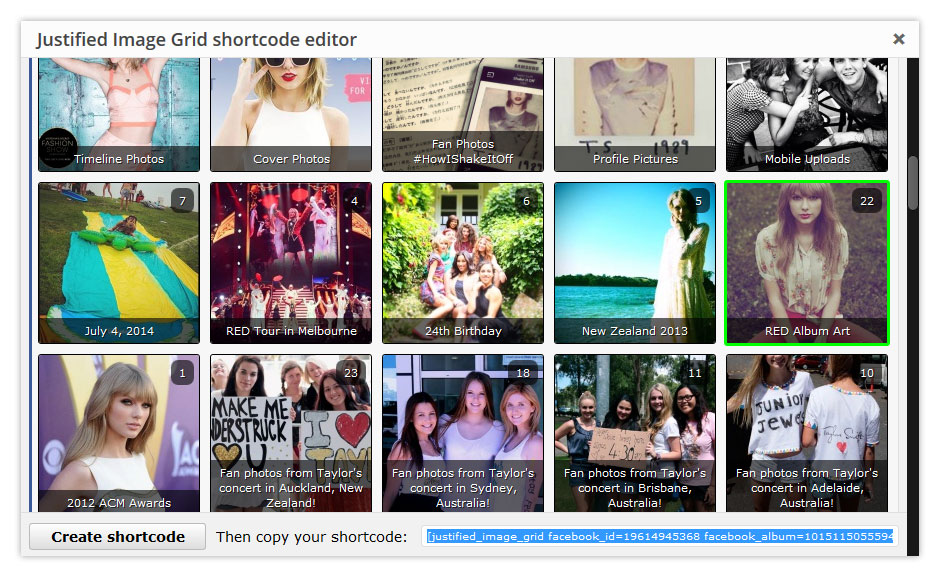Select a single album from your Facebook profile and display it anywhere on your WordPress site. Instead of a whole gallery section, this is better suited for articles like when you write about an event and wish to show the photos made there. Or when you write about a project and you just insert its single album from your company Facebook Page. Whenever you add new images to the selected gallery on Facebook, your site will reflect the changess. It's always synchronized from Facebook. Say you delete a picture, it'll get removed from Justified Image Grid too. If you change the description of a photo, that text gets updated on your site as well.
Showing photos of a single album
The above example uses the following, generated shortcode (how to use):[$justified_image_grid preset=16 disable_cropping=yes facebook_id=192188684757339 facebook_album=192192878090253]
Creating a teaser row with the Hidden preset
This focuses on always visible new content. It's great for homepages. The remaining content is still accessible from the lightbox - the gallery has 100 images. This is entirely achieved just by choosing Preset 10: Hidden that uses the "hidden limit" setting.
The above example uses the following, generated shortcode (how to use):[$justified_image_grid preset=10 facebook_id=192188684757339 facebook_album=192192051423669 max_rows=1]
The Feed is similar to the Timeline album, but it may contain different or extra photos. This includes cover picture changes and posts that were posted by users. In other words, things that normally do not appear in the Timeline album. It depends on your specific usage which one you'll find more useful. They may not even be different at times!
The above example uses the following, generated shortcode (how to use):[$justified_image_grid ids=12304 row_height=300 caption=fixed caption_bg_color=white caption_text_color=black caption_title_size=20px v_center_captions=yes overlay_color=white inner_border_width=1 inner_border_color=rgba(0,0,0,0.1) inner_border=hovered inner_border_animate=opacity specialfx=captions specialfx_type=blur specialfx_options=amount:2 last_row=center]
Videos album
Videos are treated separately from photos on Facebook. They reside in a special, automatic album called Videos. Justified Image Grid plays them using a HTML5 video player found natively in WordPress. Not every lightbox supports videos, so select an appropriate one.
The above example uses the following, generated shortcode (how to use):[$justified_image_grid preset=16 lightbox=magnific mobile_lightbox=magnific last_row=flexible facebook_id=192188684757339 facebook_album=videos]
How does it work and what are the options?
The Shortcode Editor lets you visually select a single album to show.
- You need to have at least one Facebook Page or a user profile added to Justified Image Grid.
- Pick a single album that has photos inside it. This includes built-in and user-created Facebook albums.
- Choose the Videos album to show all your videos from Facebook on your site.
- Optionally show the Feed which is slightly different from the Timeline album.
- Go back and edit the shortcode later, seeing which album you have selected.
- The description text for each photo can be used as the caption on thumbnails or in the lightbox.
- By default, 25 photos are shown but you can get up to 500. Split that with Load More!